JavaScript’s Journey from Browser to Desktop
The first widely known and loved desktop application built with JavaScript was Atom, a code editor that shimmered into the developer’s world with remarkable grace. Crafted by GitHub, Atom wasn’t merely an editor, it was a vibrant showcase of what was possible with JavaScript beyond the confines of browsers. At its core lay Electron, GitHub’s visionary framework, combining Chromium’s rendering engine with Node.js’s powerful capabilities.
Atom’s arrival marked a turning point, proving that web technologies could seamlessly transcend into desktop environments. Its modular design, intuitive customization, and open-source spirit captured developers’ imaginations and set the stage for a new generation of cross-platform apps. Soon, other remarkable applications followed, Visual Studio Code, Slack, and Discord, each pushing JavaScript’s boundaries further and transforming the desktop landscape.
Electron’s introduction didn’t merely bridge web and desktop; it ignited a revolution. Developers could now craft robust, dynamic desktop experiences using the tools they already loved. But every revolution casts a shadow.
While Electron granted freedom, it came at a cost: large bundle sizes, high memory usage, and sluggish startup times. Developers adored the convenience, but users often felt the bloat. Electron apps soon became infamous for their appetite for resources.
But innovation never sleeps. Enter Tauri, a leaner, greener, and more refined successor. Tauri keeps the promise of JavaScript on the desktop alive but strips away Electron’s excesses. By utilizing native WebView components instead of bundling an entire Chromium instance, Tauri drastically reduces application size and memory usage, delivering lightning-fast startup times and a more responsive experience.
Tauri also introduces a deeper layer of security through its Rust-powered backend. Rust’s memory-safe architecture makes it an ideal companion for modern apps where stability and safety are paramount. The result? A quieter revolution, one that values elegance, efficiency, and sustainability.
Tauri’s growing ecosystem shows how far JavaScript, and now Rust, can go on the desktop. From the sleek and minimal 🔗 ChatGPT Desktop that keeps OpenAI just a keystroke away, to 🔗 AFFiNE Client, a powerful local-first Notion alternative, Tauri is powering a new wave of productivity. 🔗 Aptakube gives Kubernetes admins a fast, memory-efficient GUI, while 🔗 Yal delivers a beautifully minimal launcher experience. 🔗 Kanri proves that offline Kanban can be fast, secure, and elegantly simple, and 🔗 Overlayed brings real-time voice overlays to Discord gamers without the bloat.
Want more? Visit 🔗 MadeWithTauri.com to explore a curated gallery of modern apps that showcase what’s possible when you combine web technologies with native performance.
And the story doesn’t end at the desktop. Since version 2, Tauri has expanded its reach to mobile platforms, allowing developers to build apps for iOS and Android using the same familiar technologies. By pairing Rust’s performance and safety with native mobile WebViews, Tauri now offers a truly cross-platform solution, lightweight, secure, and beautiful across every screen. Whether you’re targeting desktops, tablets, or phones, Tauri 2 brings the dream of one unified codebase closer to reality.
Part 3
In the next part, we’ll explore the generated project and start making a few small tweaks to understand how everything fits together.
I learned a lot reading this book and it's a great reference for modern app development.
Click here to get your copy of the book Cross-Platform Desktop Apps
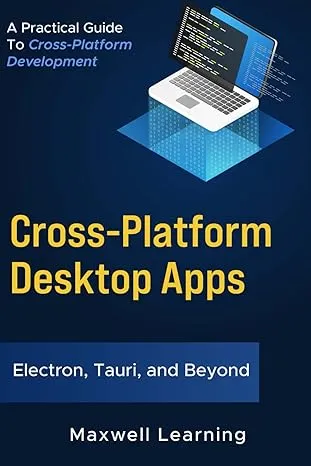
Comments are powered by Giscus, which uses GitHub Discussions. By commenting, your GitHub username and profile picture will be public. See GitHub's Privacy Statement for details.