Table of contents
Open Table of contents
Introduction: Why I Chose LazyVim
I must have configured Neovim a thousand times. From scratch-built setups to community distributions like AstroVim, NvChad, and Kickstart.nvim, I’ve tried almost everything. Each one brought its own strengths, but none of them stuck for long. I’d always end up reconfiguring things, chasing plugin updates, or just getting bored and starting over.
That changed after I watched this excellent video by devaslife: 🔗 Effective Neovim Setup for Web Development Towards 2024. It introduced me again to LazyVim, a modern, opinionated Neovim starter that actually felt sustainable. It is an older video but I had no issues following along.
Out of the box, LazyVim comes with well-chosen defaults and useful plugins already configured. I simply enabled the modules I regularly use, and I was essentially done. Adding or adjusting plugins is refreshingly simple, just drop a Lua file into the plugins directory and extend the opts. No boilerplate, no headaches.
After years of fiddling, this setup feels like the one I won’t immediately want to rebuild. The rest of this post explains why.
My Previous Configurations: A Brief Overview
My vim journey started like many others: copying someone else’s config, breaking it, and learning from the ashes. Over time, I transitioned to Neovim with Lua, modularized my config, and explored community tools like packer.nvim and mason.nvim. Each change brought improvements, but also complexit.
I built things I was proud of scratchpad buffers, custom UI tweaks but maintaining all of it became a job in itself. As Neovim’s ecosystem evolved rapidly, I found myself constantly chasing compatibility and reconfiguring old hacks. The joy was fading.
LazyVim Setup: Modules and Plugins
LazyVim isn’t just a plugin manager seselfietup it’s an entire framework built around lazy.nvim, offering sensible defaults, opinionated plugins, and smart module loading.
My configuration is essentially a layer on top of LazyVim. I’ve enabled a few modules like certain LSP servers or language-specific features.
The best part? I can now focus entirely on what matters: actual coding. LazyVim’s plugin ecosystem handles a lot of the boilerplate, and updates are clean. If I ever want to go deeper, I still can. It’s modular and open enough to let you override almost anything.
This is pretty much what I’ve added to my config:
-- copilot (ai)
{ import = "lazyvim.plugins.extras.ai.copilot" },
{ import = "lazyvim.plugins.extras.ai.copilot-chat" },: Mastering the Ultimate Text Editor
{ import = "lazyvim.plugins.extras.lang.astro" },
{ import = "lazyvim.plugins.extras.lang.clangd" },
{ import = "lazyvim.plugins.extras.lang.docker" },
{ import = "lazyvim.plugins.extras.lang.git" },
{ import = "lazyvim.plugins.extras.lang.go" },
{ import = "lazyvim.plugins.extras.lang.json" },
{ import = "lazyvim.plugins.extras.lang.markdown" },
{ import = "lazyvim.plugins.extras.lang.rust" },
{ import = "lazyvim.plugins.extras.lang.svelte" },
{ import = "lazyvim.plugins.extras.lang.tailwind" },
{ import = "lazyvim.plugins.extras.lang.toml" },
{ import = "lazyvim.plugins.extras.lang.typescript" },
{ import = "lazyvim.plugins.extras.lang.yaml" },
-- formatters/linters
{ import = "lazyvim.plugins.extras.formatting.biome" },
{ import = "lazyvim.plugins.extras.formatting.prettier" },
-- misc
{ import = "lazyvim.plugins.extras.util.mini-hipatterns" }Final Thoughts: Why I’m Sticking with This Setup
I’ve called this post “My Last Neovim Configuration” not because I’m done learning, but because I’ve found a solid foundation that I’m confident will last. LazyVim gives me the polish and structure I was missing without locking me in.
Of course, nothing is ever truly final in the world of dotfiles but this is the first time I’ve felt like I’m not building a config for its own sake, but using a config that supports my work.
If you’re stuck in config purgatory or just want something that works out of the box and evolves with the ecosystem, I’d recommend giving LazyVim a shot. And don’t forget to give devaslife a thumbsup on YouTube.
PS: My
dotfilesrepo is a mess, once I cleaned that up I’ll update this post with a link to my config.
I learned a lot reading this book and it is a nice to have reference
Click here to get your copy of the book Neovim from Zero to Hero
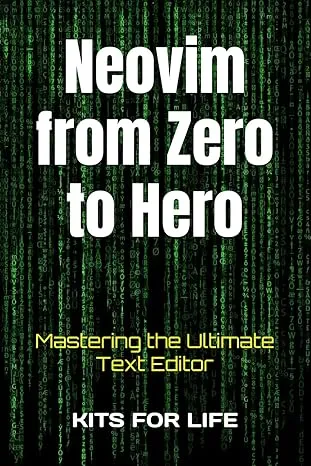
Comments are powered by Giscus, which uses GitHub Discussions. By commenting, your GitHub username and profile picture will be public. See GitHub's Privacy Statement for details.