Introduction
There are a lot of tools out there to manage a monorepo. I have tried a few (Lerna, Turborepo and Nx) but for smaller projects I found them a bit too much so I have settled on using bun workspaces. This is how I set up my workspace.
Setup a bun workspace (aka monorepo)
In this example I want to make 3 apps in a monorepo, a documentation app, an API and a website, using VitePress, Hono and SolidStart respectively.
Create a new directory and navigate to it (replace my-workspace with the name of your workspace):
mkdir my-workspace && cd my-workspaceInitialize a new bun workspace by either running bun init, or manually create a package.json
{
"name": "my-workspace",
"private": true,
"workspaces": ["apps/docs", "apps/hono-api", "apps/solidstart-website"]
}The private keyword is meant to be there so that this package is not accidentally published to npm.
You can now create your apps in the directories you specified in the workspaces array like you would normally do.
Running your apps (concurrently)
Although bun has the ability to run scripts at the same time from your workspace, I prefer to use concurrently for this. It produces a cleaner output to your terminal.
bun add -D concurrentlyYou can define a script like this to run all your apps concurrently:
{
"scripts": {
"dev": "concurrently \"bun run --bun docs:dev\" \"bun run --bun hono:dev\" \"bun run --bun solid:dev\""2024-05-28T08:44:20.414Z
}
}You can do the same for the build or deploy step of course.
Installing packages
If you install a package for one of you apps, Bun is smart enough to hoist the package to the root of the workspace. This way you can share packages between your apps. I encourage you to have a look at the bun documentation to see what else you can do with it: 🔗 https://bun.sh/docs/install/workspaces
That’s it! You now have a workspace/monorepo setup with bun workspaces. Enjoy coding!
I learned a lot reading this book and it is a nice to have reference
Click here to get your copy of the book Bun.js in Action
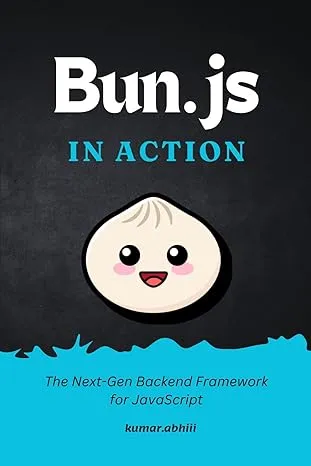
Comments are powered by Giscus, which uses GitHub Discussions. By commenting, your GitHub username and profile picture will be public. See GitHub's Privacy Statement for details.